Our Professional WordPress SEO services optimize your website for search engines friendly. We improve visibility, drive traffic, and increase rankings.
WordPress SEO services are essential for any website owner looking to boost their online presence. Our services include keyword research, on-page optimization, off page SEO and technical SEO, which help improve search engine rankings. We also ensure your website is mobile-friendly and has fast loading times.
Giant Marketer’s SEO strategies enhance user experience, leading to higher engagement and conversion rates. By focusing on high-quality content and proper link building, WordPress SEO services ensure your website stands out in search results. Investing in these services can lead to long-term success and growth for your online business.

Introduction To WordPress Seo
SEO helps people find your website. It makes your site appear on search engines. This means more visitors and more business.
Without SEO, your site gets lost. It won’t show up in search results. This can hurt your business. WordPress makes SEO easier. It has many plugins and tools. These tools help improve your SEO.
WordPress is user-friendly. Even beginners can use it. This makes it great for anyone.
Keyword Research
Effective keyword research enhances the visibility of WordPress SEO services. Identifying relevant keywords drives organic traffic and improves search engine rankings.
Finding Relevant Keywords
Search for relevant keywords to improve your site’s visibility. Make sure the keywords match your content. Keywords should be related to your niche. Pick words that your audience uses. Short-tail keywords are one or two words. Long-tail keywords are phrases with three or more words. Long-tail keywords often have less competition.
Using Keyword Tools
Keyword tools help find the best words to use. Tools like Google Keyword Planner are very popular. SEMrush and Ahrefs are also good options. Ubersuggest is another useful tool. These tools show you search volume and competition. They suggest related keywords too. Use these tools to build a strong keyword list.
On-page Optimization
Craft short, clear titles for each page. Use important keywords in the title. This helps search engines understand the page. Meta descriptions should also be short and clear. Include primary keywords in the meta description. This will improve click-through rates. Both titles and meta descriptions should be unique for each page.
Header tags help structure your content. Use the H1 tag for the main title. Use H2 tags for main sections. Subsections should use H3 tags. Proper use of header tags helps both readers and search engines. Always include keywords in header tags. This boosts SEO and makes content easier to read.
Content Creation
Creating quality content is vital for SEO. Good content attracts visitors and keeps them engaged. Always focus on the readers’ needs. Provide valuable information that solves problems. Make sure your content is easy to read and understand. Use short sentences and simple words. Break up long text with subheadings and bullet points.
Using keywords is important for SEO. Place keywords in the title, headings, and text. Keywords should fit naturally in the content. Avoid keyword stuffing. Use synonyms and related phrases. This helps search engines understand your content. Always write for humans first and search engines second.
Technical Seo
Elevate your site’s performance with WordPress SEO services focused on technical SEO. Optimize speed, enhance crawlability, and ensure mobile-friendliness for improved search rankings.
Improving Site Speed
Speed is crucial for SEO success. Fast websites get higher rankings. Users leave slow sites quickly. Use a content delivery network (CDN) to speed up your site. Optimize images to reduce load times. Minimize the use of heavy plugins. Enable browser caching to improve speed.
Ensuring Mobile-friendliness
Mobile users are growing rapidly. A mobile-friendly site is essential. Use responsive design for better viewing on all devices. Google prioritizes mobile-friendly sites in search results. Test your site’s mobile compatibility with Google’s Mobile-Friendly Test tool. Ensure buttons and links are easy to tap.
Link Building
Backlinks are crucial for SEO success. They show that other sites trust your content. Quality matters more than quantity. Focus on getting links from reputable sites. Avoid links from spammy websites. These can harm your rankings. Guest posting is a great way to earn backlinks. Create valuable content for others. They will link back to you. Always aim for natural links. Paid links can get you penalized. Build relationships with other bloggers. They might link to your content naturally.
Internal links connect your site’s pages. We help users and search engines navigate. Use descriptive anchor text. This tells users what to expect. Link to relevant content within your site. This keeps visitors engaged longer. It also distributes page authority across your site. Avoid overloading pages with too many links. This can confuse users. Regularly update old posts with new links. This keeps your content fresh and relevant.
Using Seo Plugins
Maximize your WordPress site’s potential with SEO plugins. Enhance search engine rankings and improve website visibility effortlessly. Simplify optimization tasks and boost organic traffic for better online presence.
Popular Seo Plugins
SEO plugins help boost your website’s visibility. Some popular options include Yoast SEO, All in One SEO Pack, and Rank Math. Each plugin offers unique features to improve your site’s search engine ranking.
Yoast SEO is user-friendly and provides content analysis. All in One SEO Pack offers advanced features for experienced users. Rank Math integrates with Google Search Console. Choose a plugin that fits your needs and skill level.
Configuring Plugin Settings
Proper configuration is key to success. Start by installing the plugin of your choice. Go to the plugin settings page. Follow the setup wizard for initial configuration. Enable key features like XML sitemaps and meta tags. Customize settings according to your website’s needs. Regularly update the plugin for best performance. Monitor your site’s SEO performance using the plugin’s tools.
Monitoring And Analytics
Using analytics tools helps track your SEO performance. Google Analytics is a popular choice. It provides detailed insights into your website traffic. You can see where your visitors come from. Check which keywords bring the most traffic. This helps you optimize your content.
Another useful tool is Google Search Console. It shows how your site performs in search results. You can find out which pages rank highest. Identify which queries bring users to your site. Fix any issues that might harm your SEO efforts.
Use these tools to make data-driven decisions. Improve your SEO strategy over time. Regular monitoring is key to staying ahead.
Local Seo
Elevate your local business with WordPress SEO services. Optimize your website to increase visibility and attract local customers. Boost search engine rankings and drive more organic traffic to your site.
Optimizing For Local Searches
Local searches help customers find nearby businesses. Optimizing your site for local SEO is essential. Use keywords with your city or region. This helps your site show up in local searches. Add your address and phone number on every page. This builds trust with search engines.
Google My Business
Google My Business is a free tool. It helps your business appear in local search results. Create a Google My Business profile. Fill in all the details about your business. Add photos and keep your information up to date. This makes your business look professional.
Common Seo Mistakes
Keyword stuffing can harm your SEO. Use keywords naturally within your content. Repeating keywords too often makes text hard to read. It can also lead to penalties from search engines. Aim for a balanced and organic use of keywords.
Broken links hurt your site’s user experience. They also impact your SEO ranking. Regularly check your website for broken links. Use tools like Google Search Console to find and fix them. Make sure all links lead to relevant and active pages.
Frequently Asked Questions
Does WordPress Offer Seo Services?
WordPress itself doesn’t offer SEO services. However, it provides plugins like Yoast SEO to help optimize your site.
Can I Do Seo On WordPress?
Yes, you can do SEO on WordPress. Use plugins like Yoast SEO. Optimize content, meta tags, and images.
Is WordPress Still The Best For Seo?
Yes, WordPress remains one of the best platforms for SEO. Its plugins and customizable features enhance search engine rankings effectively.
Which Is Best Seo For WordPress?
Yoast SEO is the best plugin for WordPress. It offers comprehensive features, user-friendly interface, and excellent support.
Conclusion
Boost your website’s visibility with expert WordPress SEO services. Improve search rankings and attract organic traffic effortlessly. Tailored strategies ensure your site stands out in the crowded digital space. Invest in professional SEO to enhance user experience and drive long-term growth.
Start optimizing your WordPress site today for better results.

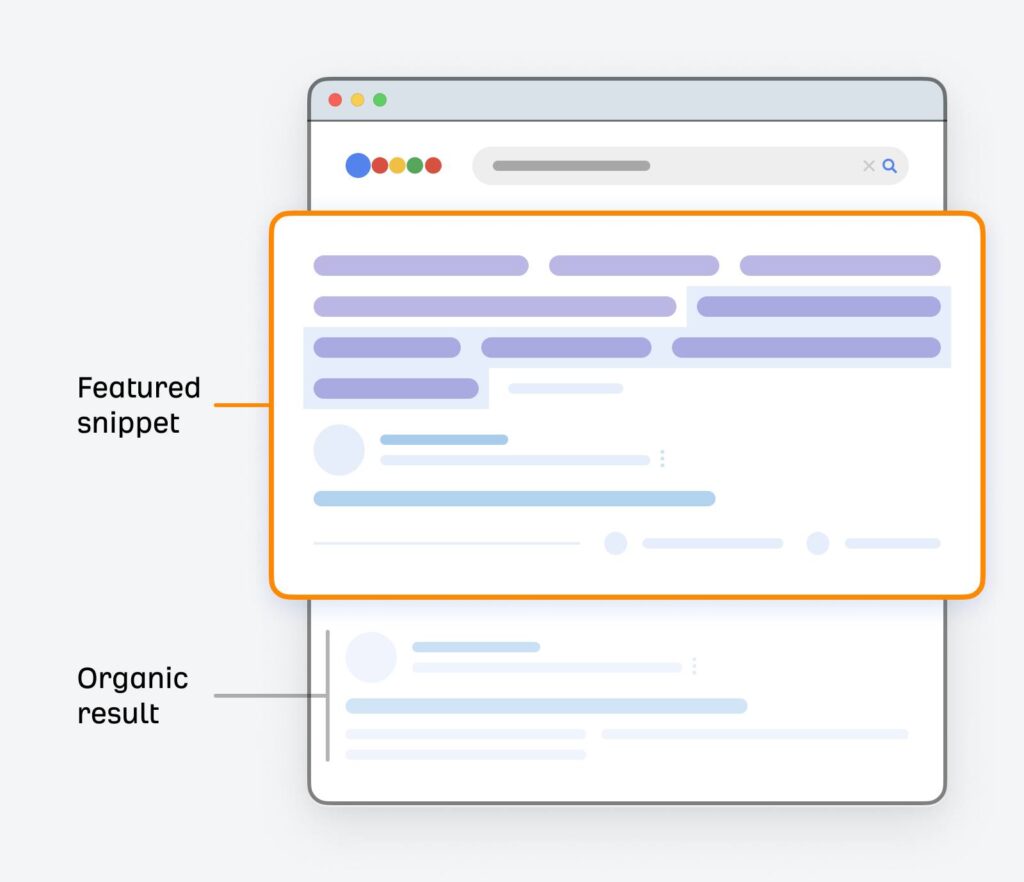





Thank you for your sharing. I am worried that I lack creative ideas. It is your article that makes me full of hope. Thank you.